Online classes with Blackboard
Whether you’re teaching (or taking) a fully online course, a web-enhanced on-ground course, or a hybrid course, you’ll find it in the Blackboard Learn (Bb) course management system. Access your Bb courses through the myCTState portal.
The AMT department provides instructional design services, training, and technical support to faculty members teaching with Blackboard Learn, adhering to “best practices” in online instructional delivery. AMT staff also offer tech support to students having trouble with functionality or navigation of the Bb interface. Good course design can alleviate many navigation issues, and is essential to instructional effectiveness and student success.
Support for Students…
- Watch “Navigating Your Course in Blackboard Learn”.
- View other video tutorials at the CT State EdTech Training Channel on YouTube, and at the Blackboard Inc. Channel for Students.
Contact CT State Online Help Desk at 1-860-723-0221.
Or visit the CT State Online Help Desk online at http://cscu.edusupportcenter.com/ for FAQs, tips/guides, other related support resources, and to submit a tech-support help ticket.
How to be a successful online student
To receive assistance regarding the tips and strategies presented in this slideshow, consult with an Academic Success Center Learning Specialist. A specialist can offer personalized one-on-one sessions to address various aspects of online learning, organization, goal setting, reading comprehension, note-taking, overcoming procrastination, exam preparation, and managing test anxiety.
To make an appointment with the Learning Specialist, fill out this form.
For more information about the services the Academic Success Center provides, please email [email protected] or call 860.906.5200.
Support for Faculty…
- Watch this brief video for an orientation to Bb course design tools and features. Navigating Blackboard Learn
- View other video tutorials at the CT State EdTech Training Channel on YouTube, and at the Blackboard Inc. Channel for Instructors.
- Attend a Training Workshop for detailed instructions on how to incorporate Bb tools into your course. Check the current schedule of workshops across the CSCU system at https://events.dudesolutions.com/ct
Start of semester
State Authorization Reciprocity Agreement
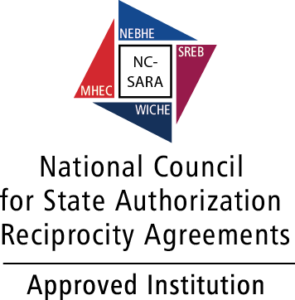 The State Authorization Reciprocity Agreement (SARA) is an agreement among member states, districts and territories that establishes comparable national standards for interstate offering of postsecondary distance education courses and programs. It is intended to make it easier for students to take online courses offered by postsecondary institutions based in another state. SARA is overseen by a National Council and administered by four regional education compacts. The Connecticut Office of Higher Education became a member of SARA in 2017, thus allowing Capital Community College to apply to be a member of SARA.
The State Authorization Reciprocity Agreement (SARA) is an agreement among member states, districts and territories that establishes comparable national standards for interstate offering of postsecondary distance education courses and programs. It is intended to make it easier for students to take online courses offered by postsecondary institutions based in another state. SARA is overseen by a National Council and administered by four regional education compacts. The Connecticut Office of Higher Education became a member of SARA in 2017, thus allowing Capital Community College to apply to be a member of SARA.
This approval from CT OHE was finalized in 2020 and allows Capital Community College to accept students from all SARA approved states which includes all states except California.
Student Complaints
Pursuant to federal regulations and the terms of SARA, the Office of Higher Education is responsible for the investigation and resolution of out-of-state students’ complaints against institutions of higher education based in Connecticut and offering distance education via SARA. Note that issues regarding student life, such as discipline, grading, etc., fall solely within the purview of the institution and are not generally investigated. Additionally, the Office of Higher Education does not investigate anonymous complaints or provide legal advice. Currently, SARA institutions are to:
- Apply the tuition refund policies of their home state to students located in other SARA states; and
- For students located in non-SARA states, follow any relevant tuition refund policies of those states.
Within two years of the incident complained of, out-of-state students enrolled in a Connecticut institution via SARA may file a complaint in accordance with the following steps:
- The student must attempt to resolve the complaint by exhausting the institution’s established internal grievance procedures. These are usually published in the institution’s catalog, student handbook and/or posted on the institution’s website. Absent extenuating circumstances, the Office of Higher Education will not investigate complaints filed by students who have not first sought a resolution with the institution.
- If all remedies at the institutional level have been exhausted and the complaint is not resolved, the student may file a complaint with the Office of Higher Education. To file a complaint, please follow these procedures. All documentation for review related to the complaint must be provided by the student as part of the filing.
- The Office of Higher Education will process the complaint and provide copies of all documents filed with the complaint to the institution. The institution has 20 days to respond. After receiving a response and conducting an investigation, the Office of Higher Education will issue a findings report to all parties. The findings report is final.
If a Connecticut student is enrolled in a distance education program offered by a SARA institution based in another state, the student should contact the portal agency in that state to pursue the complaint process. Connecticut students enrolled in Connecticut institutions must first exhaust an institution’s established internal grievance procedures, and then should contact the Office of Higher Education prior to filing a complaint.
All correspondence, including institutional applications and student complaints, should be sent via email or post to:
SARA Coordinator
Office of Higher Education
450 Columbus Blvd, Suite 707
Hartford, CT 06103-1841
